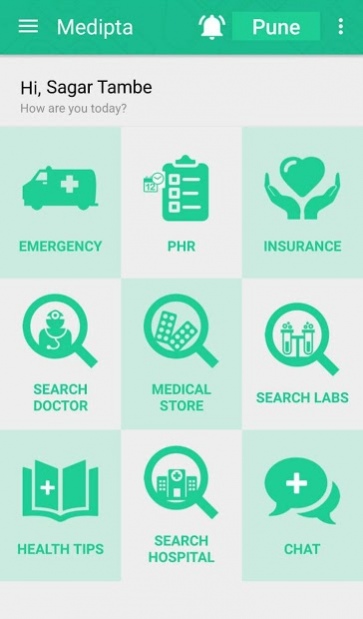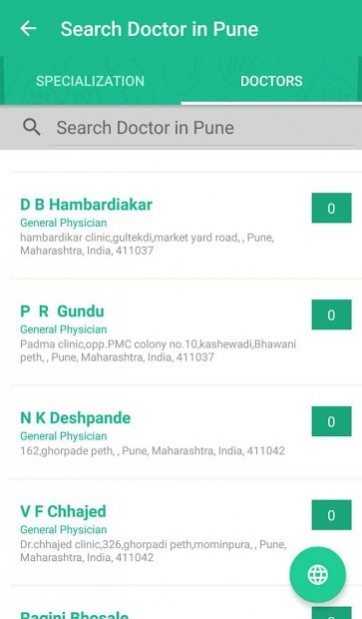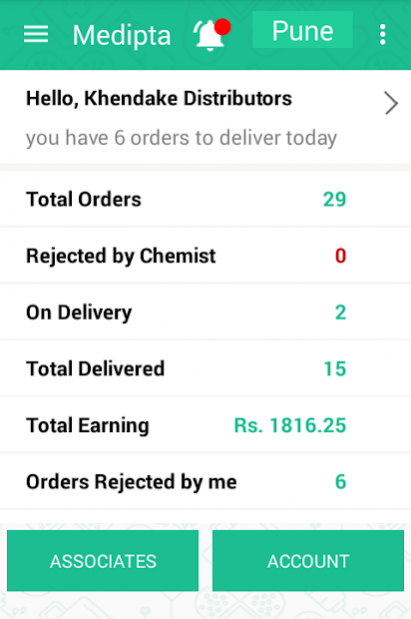Medipta 2.24
Download
Free Version
Publisher Description
Medipta, or Medical Platform Aggregator, is a smart ultra-integrated 360 degree IT platform that addresses discomforts in any healthcare processes by enabling you with information on what you could do next. It provides data on doctors, appointment booking, cost analysis and best available treatments in addition to an exhaustive database on pharmacies, diagnostic labs, hospitals, ambulance services, blood banks nearest to you.
A virtual cloud feed with all your medical records can be accessed by your doctor, pharmacist and lab technicians to ease your hassles from paper work and repetitive visits. We also customize the best healthcare packages understanding your financial
conditions. This smart healthcare platform even enables you to schedule a surgery suggested and taking the second consultation for the same.
This platform provides abundant information about the Health Insurance availability in the market. This platform is a unique blend of all Healthcare Services needed by patients and provided by Healthcare Providers to enhance the transparency and efficacy in Healthcare sector.
About Medipta
Medipta is a free app for Android published in the Health & Nutrition list of apps, part of Home & Hobby.
The company that develops Medipta is Medipta Solutions Pvt Ltd. The latest version released by its developer is 2.24.
To install Medipta on your Android device, just click the green Continue To App button above to start the installation process. The app is listed on our website since 2018-06-30 and was downloaded 3 times. We have already checked if the download link is safe, however for your own protection we recommend that you scan the downloaded app with your antivirus. Your antivirus may detect the Medipta as malware as malware if the download link to com.app.medipta is broken.
How to install Medipta on your Android device:
- Click on the Continue To App button on our website. This will redirect you to Google Play.
- Once the Medipta is shown in the Google Play listing of your Android device, you can start its download and installation. Tap on the Install button located below the search bar and to the right of the app icon.
- A pop-up window with the permissions required by Medipta will be shown. Click on Accept to continue the process.
- Medipta will be downloaded onto your device, displaying a progress. Once the download completes, the installation will start and you'll get a notification after the installation is finished.